Growing Your Business Alone is Overwhelming
 Your Business Grows
Your Business Grows
A BNI membership is referral networking that works! Our proven business referral system, coupled with bni online™, is designed to help businesses work together. Using both, they successfully pass referral business and explore new opportunities.
Visiting a meeting is free. It's also a fantastic way to experience an online BNI Chapter meeting in action.
 You Build Relationships
You Build Relationships
Building trusted relationships is what we are all about. Your BNI membership is designed to develop long-lasting relationships. Your network will deepen and evolve through our core value - Givers Gain®.
Each member of your referral network contributes to your success. Likewise, you contribute to theirs. Now, more than ever, building trusted relationships is critical to business success.
 Sharpen Your Skills
Sharpen Your Skills
Your BNI membership offers access to mentors and other business professionals. You have a vast array of courses through our proprietary learning center, "BNI U." You will build your skills and confidence.
In addition, you have the power of a global support team behind you, helping you expand.
BNI Alabama helps business professionals like you grow through a proven referral system, meaningful connections, and a supportive network designed to drive measurable success.
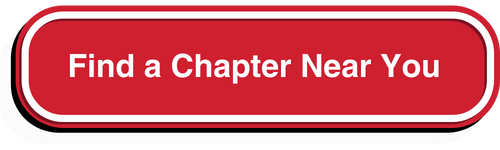
Or Chat with Higgins by clicking "Ask BNI" in the lower right corner.
 Networking Can Be Frustrating & Unproductive.
Networking Can Be Frustrating & Unproductive.
Do you struggle to find high-quality business referrals?
Is your current networking group failing to deliver measurable results?
Are you tired of wasting time at events that don't grow your business?
You deserve better.
You Deserve a Networking System That Delivers Results.
Stop wasting time on unproductive networking. Join a community of professionals who share your commitment to building meaningful relationships and growing their businesses.

The Plan
Find a Chapter: Discover a local group tailored to your business needs.
Work Your Plan: Build relationships with professionals who share your values and goals.
Grow Your Business: Watch your network—and your business—expand with qualified referrals
When You Join BNI Alabama, You’ll Experience:
- A Proven System for Business Growth
- Strong Relationships That Generate High-Quality Referrals
- Expert Guidance from Our Executive Team
- Local Support Backed by a Global Network
- Personal and Professional Development Opportunities
See What Our Members Are Saying:

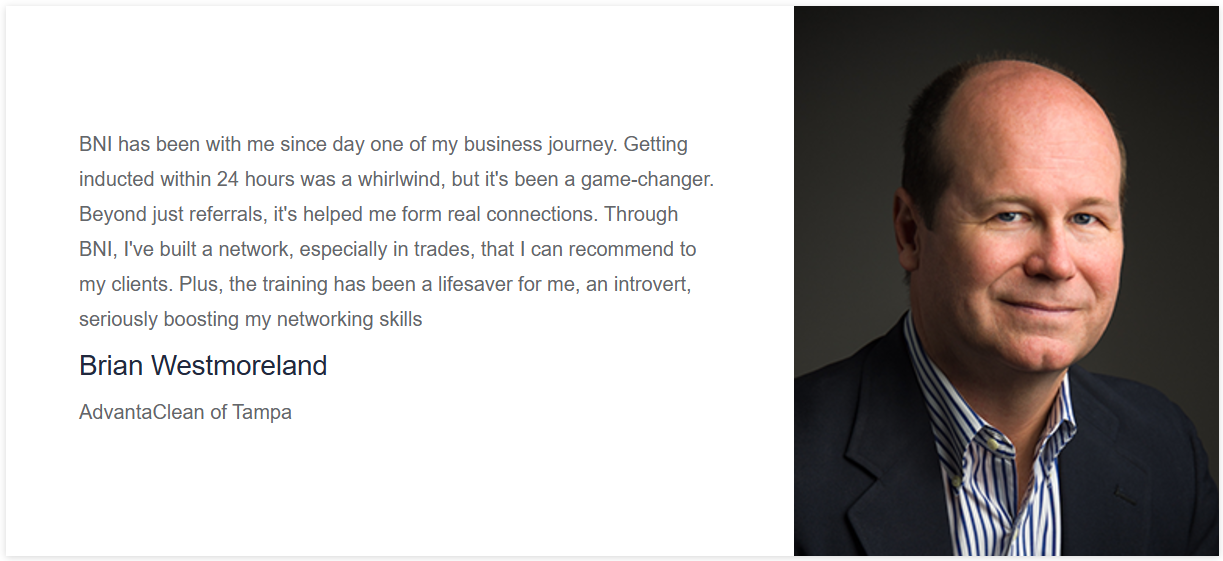
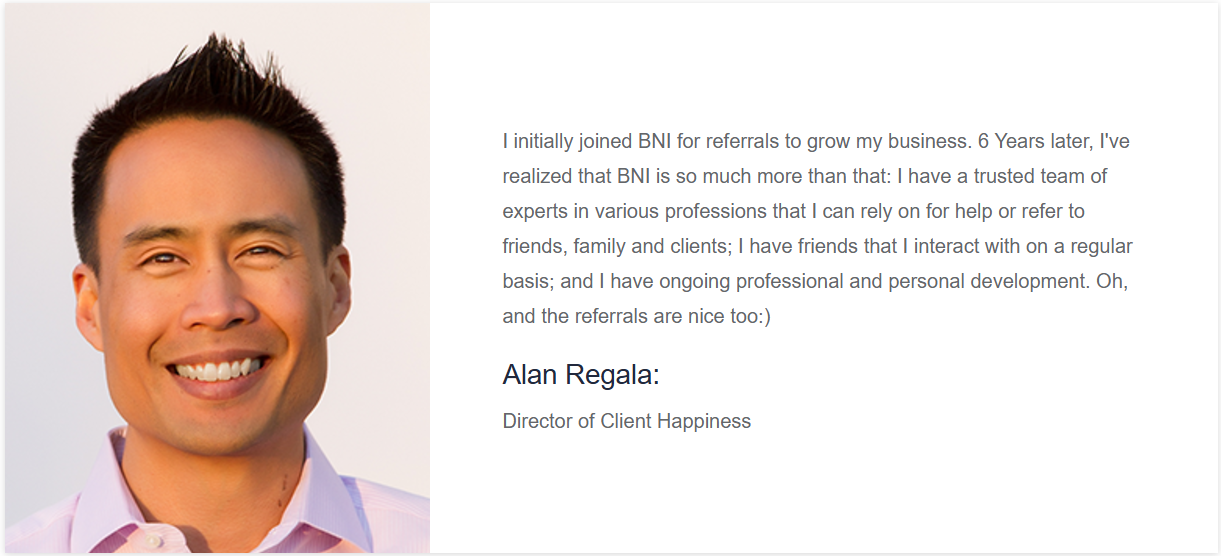
Trust is the Foundation of Great Relationships.
At BNI, we believe that trust is built through consistent, reliable actions. That’s why our members commit to being ethical, professional, and dependable, creating a network you can count on.
Why Choose BNI Alabama?
We serve business owners across Northern Alabama who are ready to grow with like-minded professionals. Our focus is simple:
- Proven Process: A structured system designed to produce measurable ROI.
- Professional Exclusivity: Each chapter limits membership to one professional per industry.
- Community Focus: Local chapters with personalized support for Northern Alabama businesses.
The Givers Gain® Philosophy
When you help others succeed, success comes back to you. This core value drives everything we do at BNI.
Join Us Today!
Stop spinning your wheels on ineffective networking. Take control of your business growth with BNI.
